Legal information
Société éditrice :
SARL Villa Boheme
Téléphone : +33 1 48 74 39 22
Adresse : 2 bis Cité Pigalle –
75009 Paris, France
Société à responsabilité limitée (SARL)
SIRET : 448 720 789 000 16
RCS : B 448 720 789
N° de TVA : FR65448720789
Président : Pierre-Eric REMOLEUX
Directeur Général : Valérie FERRANDIS
Capital : 37 000 €
Webmaster/Création Site Web :
MMCréation
URL : www.mmcreation.com
Société : MMCréation
Forme Juridique : Société à responsabilité limitée (SARL)
SIEGE SOCIAL : 32 avenue de Wagram – 75008 Paris
SIRET : 339 237 992 00047
CAPITAL SOCIAL : 38 112,00€
RCS : 339 237 992 R.C.S. PARIS
TVA intracommunautaire : FR 76 339 237 992
Code APE : 6312Z
Email : info@mmcreation.com
Hébergement et Publication :
OVH
URL : www.ovh.com
Société : OVH
Forme juridique : Société par actions simplifiés (SAS)
SIEGE SOCIAL : 2 rue Kellermann – 59100 Roubaix – France
SIRET : 424 761 419 00045
CAPITAL SOCIAL : 10 069 020€
RCS : Lille Métropole 424 761 419
TVA intracommunautaire : FR 22 424 761 419
Code APE : 6311Z
Tel : +33 9 72 10 10 07
Email : cil@ovh.net
Le site présente :
Du contenu informatif
Une collecte de coordonnées personnelles en ligne
Loi informatique et liberté : le site fait l’objet d’une déclaration auprès de la Commission Nationale Informatique et Liberté. Vous disposez d’un droit d’accès, de modification,
de rectification et de suppression des données qui vous concernent (art. 34 de la loi “Informatique et Libertés”).
Pour l’exercer, adressez vous à : contact@hotel-villa-boheme.com
Propriété: Le site et les informations qu’il contient sont protégés par la loi française sur la propriété intellectuelle et par les conventions internationales.
Hors utilisation dans le cercle de famille ou usage privé, le site et aucun élément de son contenu ne peuvent être reproduits, republiés, retranscrits, modifies ou retransmis sans l’autorisation préalable des ayants droit.
REGLEMENT AMIABLE DES LITIGES - MEDIATION DE LA CONSOMMATION
Conformément aux dispositions des articles L 611-1 et R 612-1 et suivants du Code de la Consommation concernant le règlement amiable des litiges:
Lorsque le consommateur a adressé une réclamation écrite au professionnel et qu'il n'a pas obtenu satisfaction ou de réponse dans un délai de deux mois,
il peut soumettre gratuitement sa réclamation au médiateur de la consommation. Le médiateur doit être saisi dans le délai maximal d'un an à compter de la réclamation initiale.
Le médiateur MCP MEDIATION peut être saisi directement en ligne à l'adresse suivante : www.mcpmediation.org ou par courrier
MÉDIATION DE LA CONSOMMATION et PATRIMOINE - 12 Square Desnouettes - 75015 PARIS
COOKIES
Un cookie est un fichier de données placé sur votre ordinateur ou sur tout autre dispositif lors de son utilisation pour visiter le Site. SAS Hôtel Villa La Bohème utilise les cookies pour vous permettre de partager du contenu sur les réseaux sociaux, vous offrir des offres publicitaires conformes à vous goûts et pour connaître les pages du Site visitées et avec quelle fréquence, afin de le rendre plus convivial et vous proposer des services adaptés et personnalisés lors de votre prochaine visite du Site.
Pour désactiver les cookies, nous vous invitons à cliquer sur l'onglet "aide" de votre navigateur ou lire les informations qui accompagnent le logiciel de votre navigateur.
Voici la manière dont vous pouvez désactiver les cookies :
Pour les utilisateurs de Mozilla firefox :
Choisissez le menu "Outil " puis "Options",
Cliquez sur l'icône "Vie Privée",
Repérez le menu "Cookie" et sélectionnez les options qui vous conviennent.
Pour les utilisateurs de Microsoft Internet Explorer :
Choisissez le menu "Outils" (ou "Tools"), puis "Options Internet" (ou "Internet Options"),
Cliquez sur l'onglet "Confidentialité" (ou "Confidentiality"),
Sélectionnez le niveau souhaité à l'aide du curseur.
Pour les utilisateurs de Google Chrome :
Cliquez sur l'icône représentant une clé à molette située dans la barre d'outils du navigateur,
Sélectionnez « Paramètres »,
Cliquez sur « Afficher les paramètres avancés »,
Dans la section "Confidentialité", cliquez sur le bouton « Paramètres de contenu »,
Dans la section "Cookies", sélectionnez les options qui vous conviennent
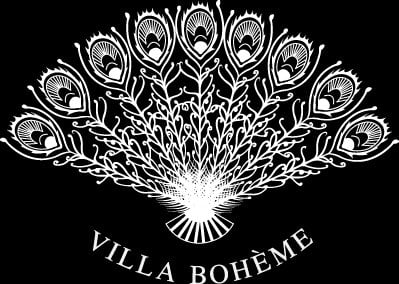
.svg)


